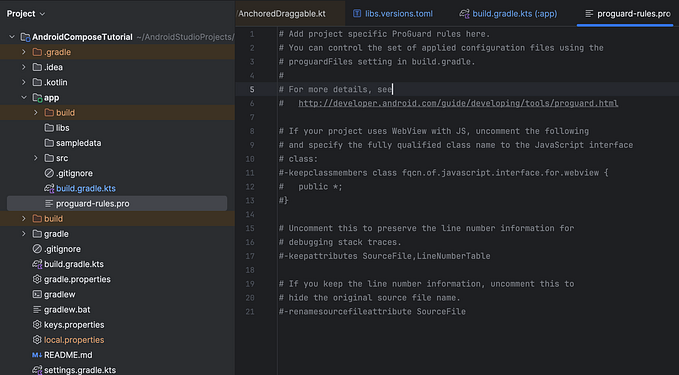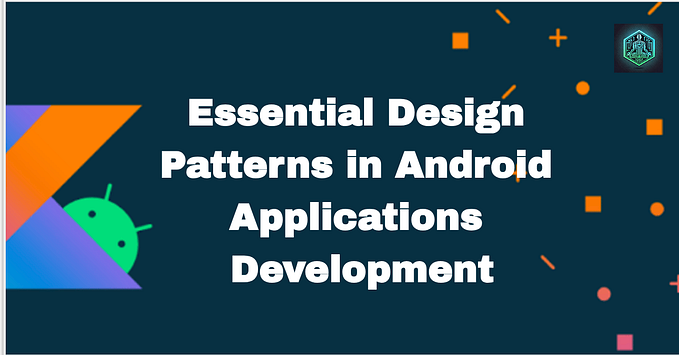Multi-Module with Clean Architecture

A multi-module app, in the context of software development, refers to an application that is structured and organized into multiple modules, each representing a distinct and independently functional component. This architectural approach is commonly used in various programming paradigms, including Android development.
Key characteristics of a multi-module app include:
- Modularity: Each module encapsulates a specific set of features or functionalities. This promotes a modular design, making the codebase more maintainable, scalable, and understandable.
- Independence: Modules are designed to be independent, meaning that changes to one module should have minimal impact on other modules. This independence allows for easier development, testing, and maintenance of individual components.
- Reusability: Modules can be designed to be reusable across different projects. This is particularly beneficial for common functionalities, such as authentication, networking, or utility functions, which can be shared among multiple modules or projects.
- Parallel Development: Different development teams or developers can work on different modules simultaneously. This parallel development can lead to faster project delivery and improved collaboration.
- Separation of Concerns: Each module focuses on a specific aspect or layer of the application, such as user interface, business logic, data processing, or external integrations. This separation of concerns improves code readability and maintainability.
- Dependency Management: Modules may depend on one another, creating a controlled and explicit dependency graph. This ensures that changes in one module do not unintentionally impact other modules.
- Scalability: As the application grows in complexity, additional modules can be added to accommodate new features or functionalities. This scalability is essential for large and evolving projects.
In Android development, a multi-module app might consist of modules for:
- App Module: The main module that represents the user interface and application logic.
- Feature Modules: Separate modules for different features, allowing for feature-specific development and testing.
- Data Modules: Modules responsible for handling data retrieval, storage, and processing.
- Utility Modules: Common modules that provide utility functions or shared resources.
Android Studio, the official integrated development environment (IDE) for Android, supports the creation and management of multi-module projects. Developers can define modules in the settings.gradle file and configure dependencies between modules, allowing for a well-organized and scalable app architecture. This modular approach aligns with best practices for building maintainable and efficient Android applications.
Let’s see an example
How to create a module?


We are creating an Android Library module because we don’t want the UI part ( app part ) for our module, we’re just creating a library for commons like extensions, common classes, etc.
Now we are setting up our module dependency in app gradle.
Implementation

Let’s create a file in the common module

Let’s see our Extensions Files


Let’s see the usage
We’re sharing content when the user presses the share icon from our app.

This is how we can use a multi-module structure
Let’s see another example where we are using a clean architecture.
We created another module in which we are translating text
We created a module named “translator” and created a file TranslationManager

Now let’s see our UseCase

Since we’re using both modules i.e. Common and Translator. Here is our view model now with both module usage.

Here we’re using default() method of the common module and in our use case we are using translationManager from the translator module
Conclusion
In conclusion, the adoption of a multi-module architecture in app development represents a pivotal shift towards scalability, maintainability, and enhanced collaboration. As we’ve explored the various facets of a multi-module app, it becomes evident that this architectural approach is more than just a trend — it’s a strategic move towards building robust, flexible, and future-ready applications.
The modular design, with its emphasis on independence and separation of concerns, not only streamlines the development process but also lays the foundation for a more resilient and adaptable codebase. Developers can work in parallel on different modules, promoting efficiency and speeding up the delivery of features. Furthermore, the ability to reuse modules across projects contributes to a more sustainable and resource-efficient development ecosystem.
Dependency management and the clear separation of functionalities into distinct modules are key strengths of this architecture. By fostering a modular mindset, developers can make changes with confidence, knowing that the impact will be contained within the scope of a particular module. This, in turn, simplifies debugging, testing, and ongoing maintenance.
As we navigate the ever-evolving landscape of app development, embracing a multi-module architecture is not just a best practice — it’s a strategic imperative. The scalability it offers ensures that applications can evolve gracefully, accommodating new features and complexities without compromising the integrity of the entire system.
In the realm of Android development, Android Studio provides robust support for creating and managing multi-module projects, making it easier than ever to adopt this architecture. Whether you’re building a small-scale application or a large enterprise-level project, the principles of modularity and independence inherent in a multi-module approach will empower you to create more resilient, efficient, and adaptable Android applications. As we bid farewell to this exploration, let the journey towards modular excellence inspire your future endeavors in the dynamic world of app development.